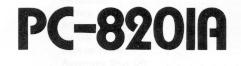
Quick Links: [Home] [Menu] [BASIC] [TEXT] [TELCOM] [Diff] [Tech Ref] [Files] [Links] [Y2K]
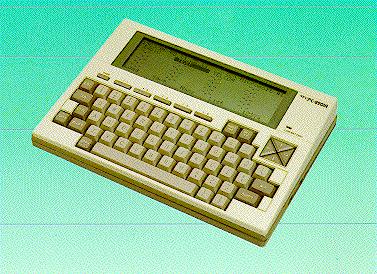
TEXT Editor. Potent Portables is a place dedicated to the NEC PC-8201A, a sister design of the Tandy Model 100 and the Tandy Model 102 laptops. If you have a NEC PC-8201A, the information and links presented here will help you get the most out of your classic laptop. The TEXT page is under construction. I'll update this page soon.
The NEC PC-8201A includes a simple text editor in ROM, called TEXT. TEXT lets you create, view and/or change ASCII files. Think of TEXT as the precursor to the word processor.
When you select TEXT from MENU, the program asks for a file name. TEXT only operates with .DO files. It knows that any file you want to edit is a .DO file, so enter the file name without the .DO part of the name. For example, the file FRED.DO would be entered as FRED. Remember that the NEC, unlike its M100 and T102 cousins, is case-sensitive for file names.
An alternate way to enter the program for a specific .DO file is to select that .DO file in MENU. MENU is smart enough to load the file into TEXT.
TEXT is rude and crude. It knows nothing of margins, underlining, bold, page numbering, pagination, text formatting, etc. All it does is allow you to enter or change ASCII text. For this reason a companion program is required to print a "pretty" page of text. A print formatter may be written in BASIC (there are several in the Club 100 libraries) or installed as part of an option ROM (like the Ultimate ROM 2 or Sardine ROM from Club 100). These programs interpret codes that you embed into the data file, enabling and disabling certain features. The combination of a text editor and print formatter is a word processor.
Original author of this page: David Firth.
This page best viewed on ANY browser. This author strongly supports access by persons with limited-capability and text-only browsers. Content is better than flash & dazzle.